At any rate, if you add the source described below to functions.php, it will appear.
“<?php” and “? >” can be deleted if necessary.
The following sources were taken from this site.
<?php
if ( function_exists( 'register_sidebar' ) ) {
register_sidebar( array(
'name' => 'widget area 01',
'id' => 'widget_area01',
'before_widget' => '<div class=”widget”>',
'after_widget' => '</div>',
'before_title' => '<h3>',
'after_title' => '</h3>'
) );
}
?>
To add a widget area
We hope that the widget items are displayed safely.
If the widget items have been cleared to appear in the appearance, the next step is to learn how to add a widget area.
============== 2018/12/23 Postscript. ==============
Now, by writing the source introduced at the beginning of this article, “Appearance” -> “Widgets” would have been added to the admin page, but in fact, the earlier source was for adding a widget area.
I had to do a lot of research on Google to solve the problem that “widgets” were not displayed in the first place because I was not very knowledgeable about it at the time I wrote this article.
I was overjoyed to see the “widget” area added to the admin panel after copying and pasting the article.
The result is a success, but we made a mistake in the way we communicated it.
I’m sorry.
The following article provides detailed instructions on how to add a widget area and how to customize the output html tags.
I would like to refer to it if I may.
============== 2018/12/23 Postscript End ==============
As mentioned in this article, you can add a widget area by copying and pasting the following source into functions.php.
Note that “<?php” and “? >” should be omitted and copied and pasted if they are already written in function.php.
<?php
if ( function_exists( 'register_sidebar' ) ) {
register_sidebar( array(
'name' => 'widget area 01',
'id' => 'widget_area01',
'before_widget' => '<div class=”widget”>',
'after_widget' => '</div>',
'before_title' => '<h3>',
'after_title' => '</h3>'
) );
}
?> There is no need to edit “register_sidebar” in this source.
‘name’ => ‘widget area 01’, the part on the right “widget area 01” may be changed freely.
The ‘widget_area01’ in ‘id’ => ‘widget_area01’, must be rewritten to the one and only id, as it is used to call this widget area.
‘before_widget’ => ‘<div class=”widget”>’, and ‘after_widget’ => ‘</div>’, allow you to set tags that surround the general framework of this widget area.
‘before_title’ => ‘<h3>’, and ‘after_title’ => ‘</h3>’ allow you to set tags surrounding the title portion of this widget area.
The following article provides a slightly more detailed explanation of each item, which we hope you will find useful.
For now, you can add a new widget area by putting this description in functions.php of WordPress.
I hope this article is helpful to you.
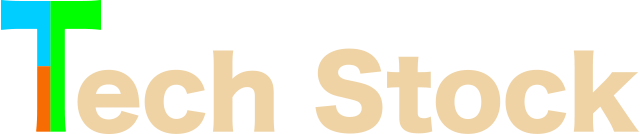
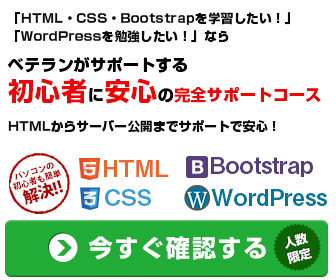
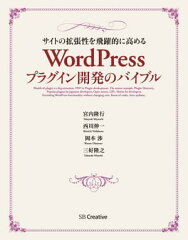

![[商品価格に関しましては、リンクが作成された時点と現時点で情報が変更されている場合がございます。] [商品価格に関しましては、リンクが作成された時点と現時点で情報が変更されている場合がございます。]](https://hbb.afl.rakuten.co.jp/hgb/11ec354d.091f71af.11ec354e.7e262172/?me_id=1213310&item_id=19912614&pc=https%3A%2F%2Fthumbnail.image.rakuten.co.jp%2F%400_mall%2Fbook%2Fcabinet%2F1854%2F9784297111854.jpg%3F_ex%3D240x240&s=240x240&t=picttext)